What is Computer Network?
Twingate Team
•
•
Jul 17, 2024
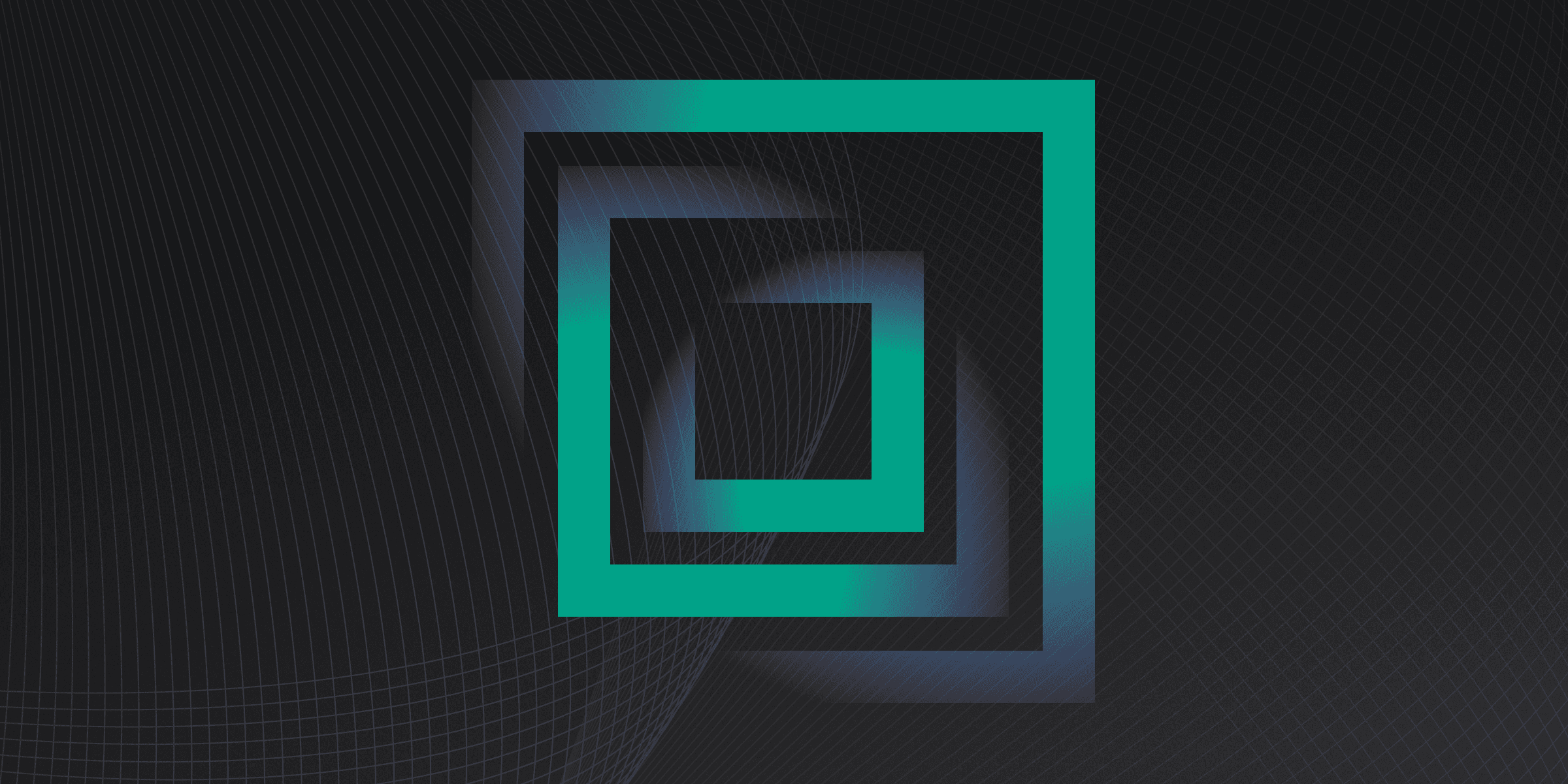
A computer network is a collection of host computers and devices connected through hardware and protocols, facilitating communication and data exchange. They are essential for supporting cybersecurity and network security efforts, protecting sensitive information and systems from unauthorized access and cyberattacks.
Types of Computer Networks
Computer networks are essential for modern businesses, enabling communication, data exchange, and access to resources across different locations. They come in various types, each serving a specific purpose and catering to different needs. Some common types of computer networks include:
Local Area Network (LAN): Connects computers and devices in a limited geographical area, such as a home, school, or office building.
Wide Area Network (WAN): Covers a broad area, connecting computers across cities, countries, or continents.
Metropolitan Area Network (MAN): Spans a physical area larger than a LAN but smaller than a WAN, such as a city or campus.
Virtual Private Network (VPN): Provides secure communication between remote users and a central network using encryption over a public network like the internet.
Key Components of Computer Networks
Computer networks rely on key components to ensure their security and functionality. These components work together to protect sensitive data, maintain network integrity, and prevent unauthorized access. Some essential components of computer networks include:
Firewalls: Act as a barrier between secure internal networks and untrusted external networks.
Antivirus and Antimalware Software: Protect against malicious software compromising data and network integrity.
Intrusion Detection and Prevention Systems (IDS/IPS): Monitor network traffic for suspicious activity and block potentially harmful packets.
Virtual Private Networks (VPNs): Secure remote access to a network over the internet by encrypting data in transit.
Understanding Network Topologies
Understanding network topologies is crucial for designing and maintaining efficient and secure computer networks. Topologies describe the arrangement of network elements and how they communicate with each other. Some common network topologies include:
Bus Topology: Easy to set up, but limited by cable length and number of stations.
Star Topology: Simple to manage, but relies on a central hub that can be a single point of failure.
Ring Topology: Reduces packet collisions, but a break in the ring can disable the entire network.
Mesh Topology: Offers redundant paths, but can be expensive and complex to implement.
Securing Your Computer Network
Securing your computer network is essential to protect sensitive data and maintain network integrity. Implementing effective security measures such as firewalls, encryption, and intrusion detection systems can help prevent unauthorized access and cyber threats. Additionally, user education plays a crucial role in maintaining network security, as it ensures that users follow best practices and adhere to security protocols.
Network security faces several challenges, including evolving attack methods, user adherence to security policies, and the complexities introduced by remote and mobile access. As technology advances, security strategies must adapt to address new vulnerabilities and protect against increasingly sophisticated threats. By staying informed about the latest trends and emerging technologies, organizations can better safeguard their networks and data.
Rapidly implement a modern Zero Trust network that is more secure and maintainable than VPNs.
What is Computer Network?
Twingate Team
•
•
Jul 17, 2024
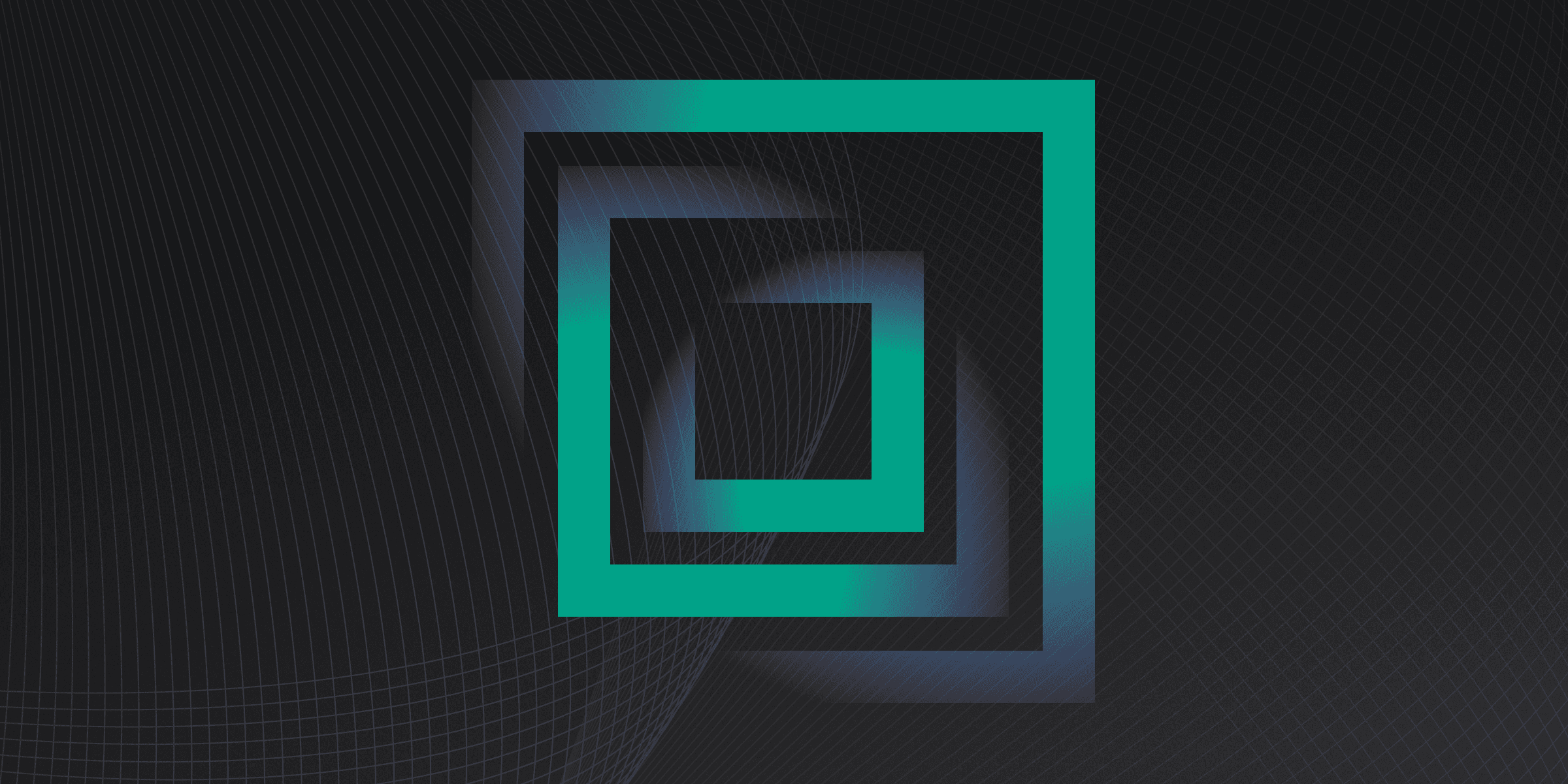
A computer network is a collection of host computers and devices connected through hardware and protocols, facilitating communication and data exchange. They are essential for supporting cybersecurity and network security efforts, protecting sensitive information and systems from unauthorized access and cyberattacks.
Types of Computer Networks
Computer networks are essential for modern businesses, enabling communication, data exchange, and access to resources across different locations. They come in various types, each serving a specific purpose and catering to different needs. Some common types of computer networks include:
Local Area Network (LAN): Connects computers and devices in a limited geographical area, such as a home, school, or office building.
Wide Area Network (WAN): Covers a broad area, connecting computers across cities, countries, or continents.
Metropolitan Area Network (MAN): Spans a physical area larger than a LAN but smaller than a WAN, such as a city or campus.
Virtual Private Network (VPN): Provides secure communication between remote users and a central network using encryption over a public network like the internet.
Key Components of Computer Networks
Computer networks rely on key components to ensure their security and functionality. These components work together to protect sensitive data, maintain network integrity, and prevent unauthorized access. Some essential components of computer networks include:
Firewalls: Act as a barrier between secure internal networks and untrusted external networks.
Antivirus and Antimalware Software: Protect against malicious software compromising data and network integrity.
Intrusion Detection and Prevention Systems (IDS/IPS): Monitor network traffic for suspicious activity and block potentially harmful packets.
Virtual Private Networks (VPNs): Secure remote access to a network over the internet by encrypting data in transit.
Understanding Network Topologies
Understanding network topologies is crucial for designing and maintaining efficient and secure computer networks. Topologies describe the arrangement of network elements and how they communicate with each other. Some common network topologies include:
Bus Topology: Easy to set up, but limited by cable length and number of stations.
Star Topology: Simple to manage, but relies on a central hub that can be a single point of failure.
Ring Topology: Reduces packet collisions, but a break in the ring can disable the entire network.
Mesh Topology: Offers redundant paths, but can be expensive and complex to implement.
Securing Your Computer Network
Securing your computer network is essential to protect sensitive data and maintain network integrity. Implementing effective security measures such as firewalls, encryption, and intrusion detection systems can help prevent unauthorized access and cyber threats. Additionally, user education plays a crucial role in maintaining network security, as it ensures that users follow best practices and adhere to security protocols.
Network security faces several challenges, including evolving attack methods, user adherence to security policies, and the complexities introduced by remote and mobile access. As technology advances, security strategies must adapt to address new vulnerabilities and protect against increasingly sophisticated threats. By staying informed about the latest trends and emerging technologies, organizations can better safeguard their networks and data.
Rapidly implement a modern Zero Trust network that is more secure and maintainable than VPNs.
What is Computer Network?
Twingate Team
•
•
Jul 17, 2024
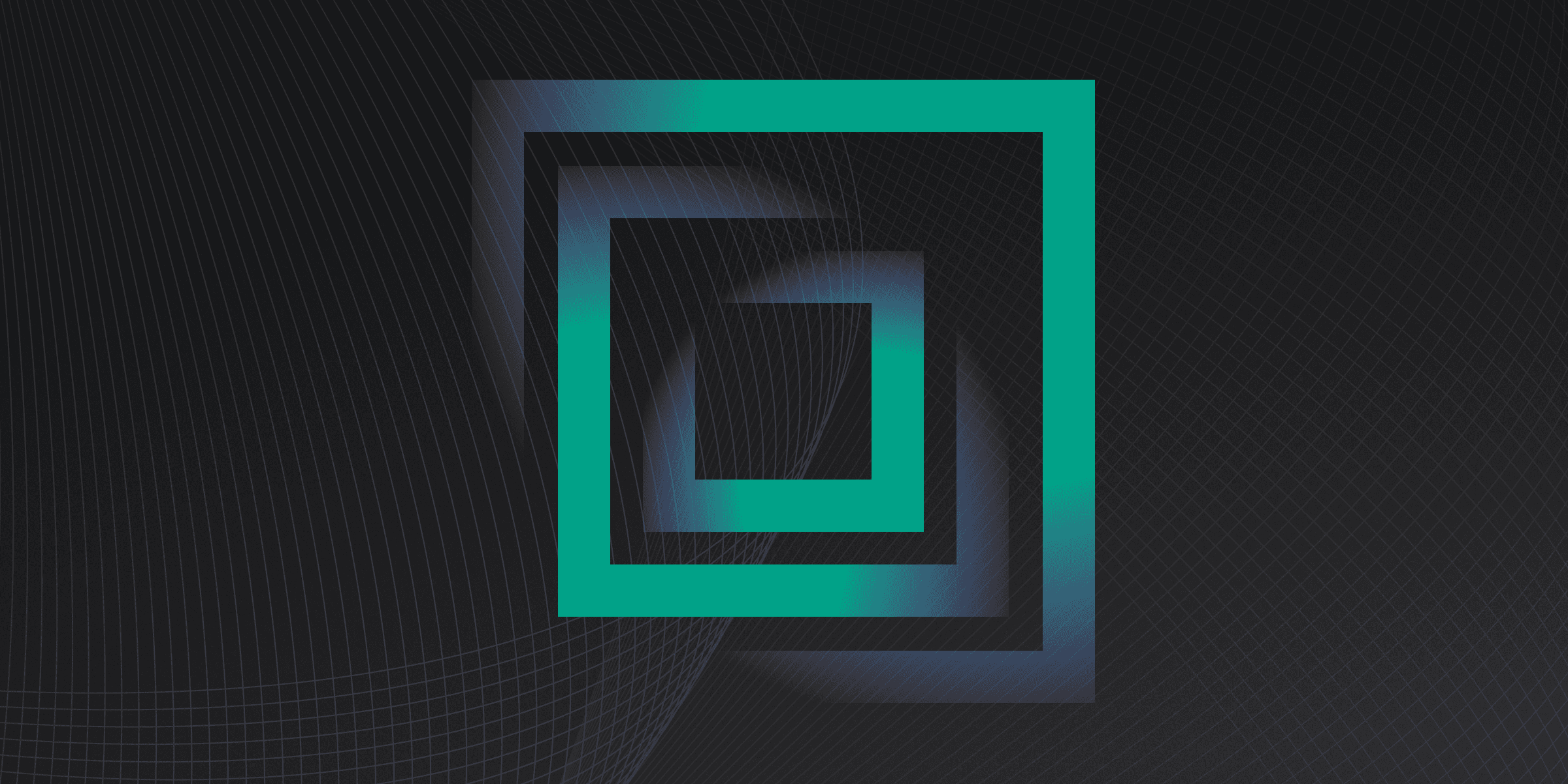
A computer network is a collection of host computers and devices connected through hardware and protocols, facilitating communication and data exchange. They are essential for supporting cybersecurity and network security efforts, protecting sensitive information and systems from unauthorized access and cyberattacks.
Types of Computer Networks
Computer networks are essential for modern businesses, enabling communication, data exchange, and access to resources across different locations. They come in various types, each serving a specific purpose and catering to different needs. Some common types of computer networks include:
Local Area Network (LAN): Connects computers and devices in a limited geographical area, such as a home, school, or office building.
Wide Area Network (WAN): Covers a broad area, connecting computers across cities, countries, or continents.
Metropolitan Area Network (MAN): Spans a physical area larger than a LAN but smaller than a WAN, such as a city or campus.
Virtual Private Network (VPN): Provides secure communication between remote users and a central network using encryption over a public network like the internet.
Key Components of Computer Networks
Computer networks rely on key components to ensure their security and functionality. These components work together to protect sensitive data, maintain network integrity, and prevent unauthorized access. Some essential components of computer networks include:
Firewalls: Act as a barrier between secure internal networks and untrusted external networks.
Antivirus and Antimalware Software: Protect against malicious software compromising data and network integrity.
Intrusion Detection and Prevention Systems (IDS/IPS): Monitor network traffic for suspicious activity and block potentially harmful packets.
Virtual Private Networks (VPNs): Secure remote access to a network over the internet by encrypting data in transit.
Understanding Network Topologies
Understanding network topologies is crucial for designing and maintaining efficient and secure computer networks. Topologies describe the arrangement of network elements and how they communicate with each other. Some common network topologies include:
Bus Topology: Easy to set up, but limited by cable length and number of stations.
Star Topology: Simple to manage, but relies on a central hub that can be a single point of failure.
Ring Topology: Reduces packet collisions, but a break in the ring can disable the entire network.
Mesh Topology: Offers redundant paths, but can be expensive and complex to implement.
Securing Your Computer Network
Securing your computer network is essential to protect sensitive data and maintain network integrity. Implementing effective security measures such as firewalls, encryption, and intrusion detection systems can help prevent unauthorized access and cyber threats. Additionally, user education plays a crucial role in maintaining network security, as it ensures that users follow best practices and adhere to security protocols.
Network security faces several challenges, including evolving attack methods, user adherence to security policies, and the complexities introduced by remote and mobile access. As technology advances, security strategies must adapt to address new vulnerabilities and protect against increasingly sophisticated threats. By staying informed about the latest trends and emerging technologies, organizations can better safeguard their networks and data.
Solutions
Solutions
The VPN replacement your workforce will love.
Solutions